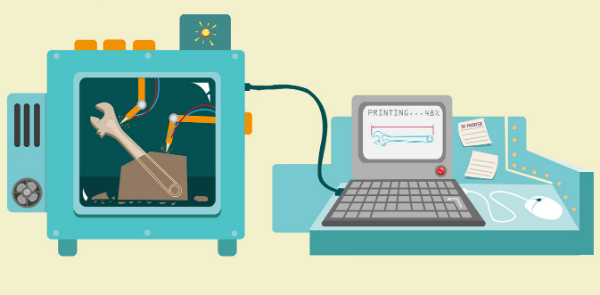The rapid pace of technology evolution makes it a challenge for most of us to keep pace.
3D Printing (a.k.a. Additive Manufacturing) is one such technology that has come to prominence in recent years and seeing increasing adoption than ever before. The ability to model and fabricate designs using this method allows anyone to materialize his/her creative imaginations without much hassle.
In Singapore, learning and getting started with 3D Printing is not difficult after all, you can
- Take up a course at one of the Polytechnics or a training provider listed the SkillsFuture Website
- Get free orientation & access to a 3D printer at the National Library
- Self-create or download a model from online platforms and try printing it at a service provider or buy a simple FDM printer costing less than $500
Being at the forefront of technology and innovation, coupled with government support for skills up-gradation; there are various options available to learn this new and disruptive technology in Singapore.
Here’s an Infographic from 3D Bots summarizing it for you….
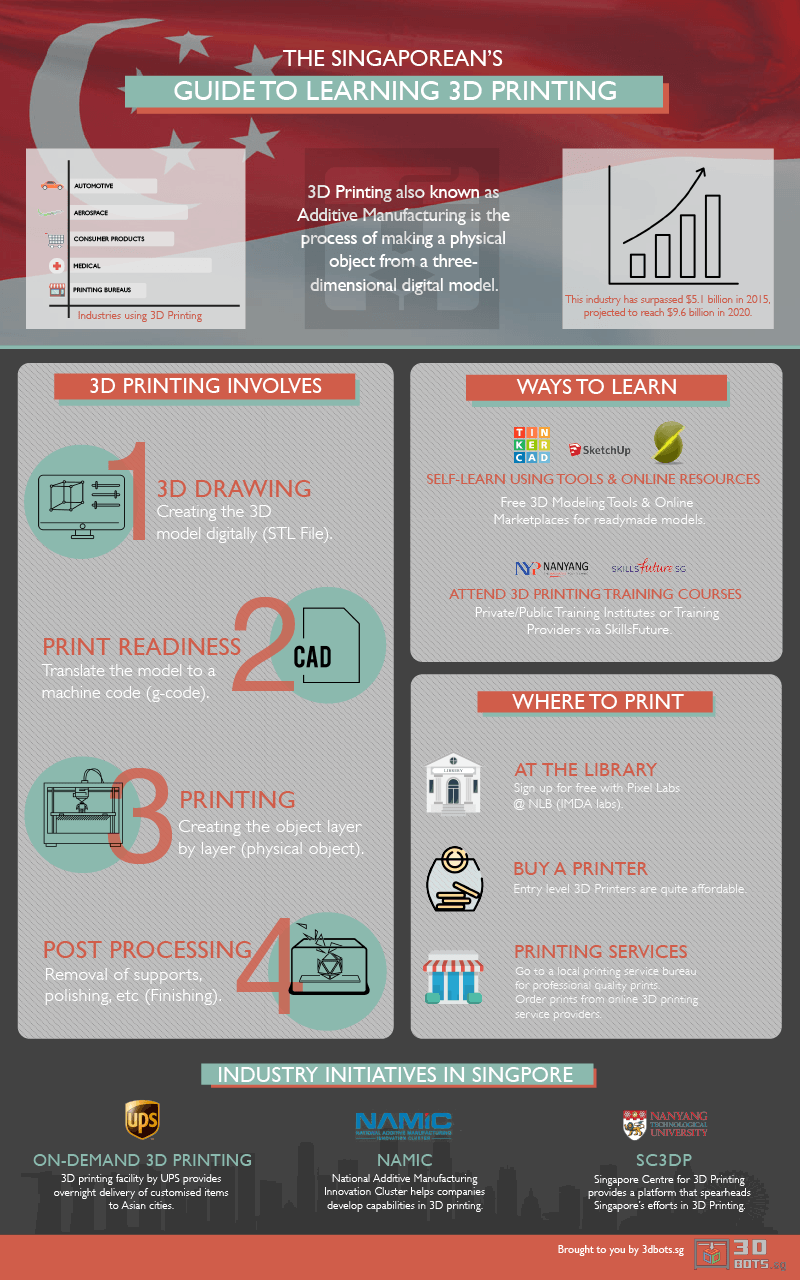
The following post elaborates on practical ways that’ll help you begin and tread your 3D printing journey. And most importantly, without burning a hole in your pocket!
What does it take to 3D Print?
Let’s first begin by understanding What does it take to 3D print, then elaborate on the How & Who for each step. 3D printing involves 4 major steps –
- Creating a 3-dimensional drawing
- Converting the design to a print-ready format
- Printing the Object
- Post-Printing Tasks
As you can imagine Steps 1 & 2 are all about 3D Design which is software-based, where you work with digital design and bring it to a form where it can instruct the equipment on what to print and how to print.
Steps 3 & 4 are all about Printing where you will use equipment to materialize and finish your prints. Here you are required to choose the printing material, the 3D printing machine and carry out post-processing tasks of supports removal, polishing, etc.
So the next question would be…How and Where can I learn 3D Design? And Where can I print my first design? Let’s explore more.
Learning 3D Design
Create your own Model
It’s simple to create a 3D model yourself. There are many easy to use and free modelling software such as
- Tinkercad & 123Dapp (both from Autodesk)
- SketchUp (by Trimble, formerly called Google Sketchup)
- Blender (Open-Source 3D creation suite) and many others.
If you are starting out for the first time then we would recommend beginning with Tinkercad due of its simplicity and online web-based access.
As you advance further in designing look for commercial tools like SolidWorks and AutoCAD which provide much more features.
Get a printable 3D model (open source designs)
If you wish to obtain readymade 3D models (digital design files) created and freely shared by others then websites like MakerBot Thingiverse and GrabCAD are the places to go. These online sites allow you to search for models created, shared by other users and freely download them to print on your printer.
Most of the designs will be available as STL files which will have to be converted to g-code using a slicing tool such as Slic3r. Slic3r is a popular, free g-code generator allowing you to input your STL file and outputs g-code for your printer.
Scan a Model
Another way to get a custom design modelled is by 3D Scanning. Basically, Reverse Engineering, what is needed here is a 3D Scanner, a device that scans an actual object collecting data about its shape and colour. It then uses this data to construct digital three-dimensional models. Do note however that a fair bit of patching and editing of the 3D scanned data is required before you can print the model using this method.
3D Printing Courses
If you’re not good at self-study and prefer learning in a classroom environment with face to face interaction then an instructor-led training programme would be ideal. There are quite a few training providers in Singapore including 3D Bots who offer beginner to intermediate level 3D Printing courses.

You may consider Tertiary Infotech in upper Bukit Timah which runs numerous courses on Infocomm and digital media or Simplifi3d near Amoy Street Food Court which organizes bite-sized courses/workshops focused only on 3D printing. Community Centres and Polytechnics like Nanyang Poly also offer training courses on 3D printing.
For Singaporeans who have SkillsFuture credits and wish to put them to good use, simply search for “3D Printing” in the course directory on the SkillsFuture website. You’ll most probably find a suitable course to sign up for.
An instructor-led training would highly be recommended since peer interactions, dialogue with the trainer and most importantly getting your hands dirty with a 3D print machine would be best to get started with this new technology.
Accessing a 3D Printer in Singapore
National Library
If you’re wondering where you can get access, familiarize yourself with a 3D Printer and perhaps print your first design, then here’s good news for you….
PIXEL Labs@NLB located at the Jurong Regional Library offers users a dedicated space with 3D print machines, tools, and even consumables at no cost! What’s more…free orientation sessions are conducted few times a month to brief users on the basics of 3D printing and how to use the 3D printers there.
A collaboration between Infocomm Media Development Authority (IMDA) of Singapore and the National Library Board (NLB) this facility has been set up to enable individuals to learn, create, invent, and share skills.

Simply register for the Equipment Briefing, sign-up as a User and thereafter you can book a 3-hour slot for tinkering at scheduled hours. You can design beforehand using the Software provided and bring along your STL file, then have it printed at the Lab at no charge.
Buying your own 3D printer
If you are really passionate about 3D printing, then nothing beats having your own desktop 3D printer. For starters and hobbyists, there are many companies selling filament extrusion-based (FDM) 3D printers such as….. the LulzBot Mini, XYZprinting da Vinci Jr, Ultimaker 3 and many more. Some of them are available locally for less than SGD 500.
Here’s a good resource to refer to when deciding on a 3D printer to buy.
The choice of a printer really depends on whether you are buying it for personal, professional or educational use. For beginners, the key features to consider would be –
- Platform Size & Build Volume – which will limit the size of the object that you’ll want to create
- Layer Height – minimum layer thickness that printer can produce. Thinner the layer better the finish
- Enclosed or Open Frame – heated platform and enclosed environment during the build process can give better quality builds
- Type & make of Filaments – Types of materials (ABS, PLA, etc) accepted and whether the printer runs only on proprietary material or takes in 3rd party filaments as well
- Price – of course!
In Singapore, one can even shop from local online retailer Lazada for a 3D Printer. If you are considering any of the XYZprinting range of printers (from personal to professional category), the 3D Bots team offers a free demo at our warehouse.
Using 3D Printing Service Provider
Just like traditional print services providers, there’s a burgeoning breed of companies and bureaus now offering 3D printing services. The advantage here is that you get access to different printing capabilities as these outfits will usually have various categories of 3D printing machines. This gives you options for choosing the technology, material, quality of the print, and get it done much more professionally.
Some of the established local 3D print service providers include 3D Matters at Science Park and Octagram in Tuas.
Alternatively, online 3D printing services and marketplaces such as Shapeways, You3Dit and many others can not only deliver your prints but also help you find a designer if you are looking for one.
Conclusion
From initiatives such as the National Additive Manufacturing Innovation Cluster (NAMIC) to enable Singapore SME’s adopt 3D printing in their manufacturing process to setting up of the on-demand 3D printing factory here by logistics giant UPS; developing and leveraging 3D printing capabilities is one area that’s getting ever-increasing focus.
At the individual or hobbyist level ample training options, access to hardware and free online resources are available. So, there’s no reason to be left behind in the exciting world of 3D printing. This disruptive technology may sound advanced and technical but it’s not rocket science. So, jump on the bandwagon, embrace 3D printing and unleash your creativity!